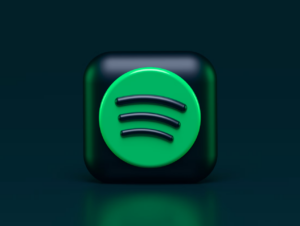How big is Wikipedia’s reach? Take a look at Tom’s story. Tom is an engineer at a health IoT company and is researching new types of software to help the company manage its sales process. He turns to Google, and sees Better Health Sales, Inc. pop up as the third search result. He clicks on the link and discovers that BHS has been on the market for fifteen years. The company makes the exact software that Tom is interested in, and has a good reputation. He marks the company down as one to continue researching, and a few months later buys BHS’s product, all thanks to that initial Google result.
Here comes the unforeseen twist of our happy story – that initial Google result didn’t bring Tom to BHS’s website. It didn’t lead to a products page or an ad landing page. It brought Tom directly to the Wikipedia page for Better Health Sales, Inc.

Surprised? While we used creative license to tell Tom’s story, the story itself is very much based in fact. The truth is that Wikipedia is an incredibly visible part of a company’s image, and yet few companies intentionally monitor the page as part of their communications strategy.
Table of Contents
How is Wikipedia influencing my customers and impacting my bottom line?
The free encyclopedia is the fifth most visited website in the U.S. with over three billion visits a month. If a company or individual has a Wikipedia page, that page usually shows up as a top 3 search result. Google, Amazon, and Facebook have all donated to Wikipedia, and the famous encyclopedia populates much of Google’s knowledge panels, and provides information to Apple’s Siri and Amazon’s Alexa.
In other words, Wikipedia content is everywhere. While potential customers and investors are likely to visit your company’s article, they don’t even have to do that to come in contact with Wikipedia content. For better or for worse, that content is highly visible. If you don’t have a strategy for your Wikipedia page, you are ignoring a crucial communication channel that others are using to learn about your services.
How do I make sure Wikipedia provides reliable content about my company?
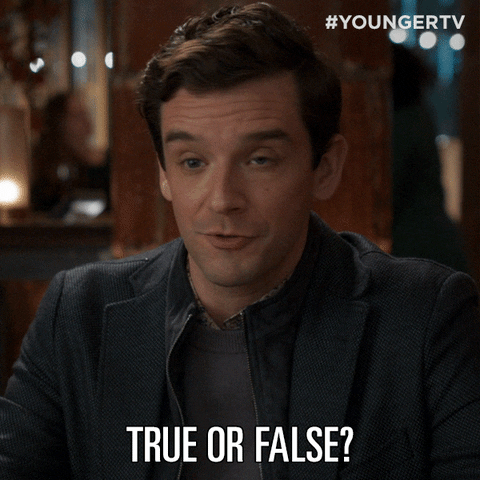
The best thing you can do is monitor the page on a regular basis. You can’t control Wikipedia – it operates under a “free-for-all” editing policy that means anyone can edit at any time – but you can watch the page to be sure all information added is as neutral and factual as possible. This is Wikipedia’s goal as an encyclopedia, but it can take some time to learn to work with the thousands of passionate editors that are behind the majority of Wikipedia’s articles.
Here are a few tips to keep your page as accurate and up-to-date as possible:
Monitor the page on a regular basis
As we first mentioned, your page is going to change over time so you need to keep a consistent eye on it. This allows you to know in good time if something untrue or unflattering has been added to the page, and lets you know if the page is being updated to include recent, significant developments.
When it comes to how to monitor, you have a few options:
- Wiki Alert: add an extension to your browser, hook it up to your Watchlist, and every time a page you follow is updated, you will get an alert.
- Wikipedia’s emailing tool: this allows you to be alerted by Wikipedia everytime one of your tracked pages is edited. The alerts are on the technical side, and each page can only be tracked by one account and one email address.
- The Mather Group’s tool: our tool allows you to track any pages that you’d like to without being tied to a single Wikipedia account. Whenever one of your tracked pages is edited, we send you an email with images showing the visual differences of the page before and after the change.
Get to know your page’s Talk page
Who’s talking about your page and what are they saying? Do they have suggested updates? Is there a technical term causing some confusion?
The Talk tab is found on the upper left of the page. Check it out and see what other editors are saying. You might be surprised at how many opinions people have about your content.
Don’t forget the View History tab
The History tab is a record of all the edits that have ever been made to your page. You’ll be able to see who made the edit (either an account name or an IP address), how significant the change was (how many characters were edited), and a brief explanation as to why the edit was made.
This lets you know if a few editors are responsible for the bulk of the content on your page, if edits are made by multiple and random accounts, if the page is frequently or rarely edited, if edits stick or are often reverted, and what kind of content is both accepted on the page or viewed as contentious and possibly deleted (general history, product updates, awards, etc.). With this information, you have a better idea of what to expect during an update (see the next question), and possible content changes to anticipate over time.
More information is always better than less, and we highly recommend strategically reviewing your page’s history to put you in a more knowledgeable position as you monitor your page’s present status and plan for the future.
What if no one is adding the content that I know is most important? Can I edit my page?
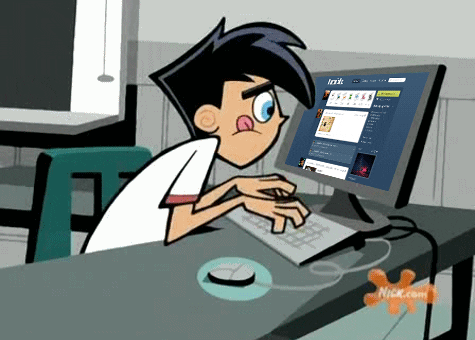
Wikipedia prefers that people affiliated with a company leave the editing to someone else to preserve the neutrality of the page. Take heart though, that doesn’t mean that you can’t be a part of the process.
Here’s how you can help.
First, very specifically identify what you would like added to your page. Keep in mind that Wikipedia is an encyclopedia and not a company biography or press release. Significant developments can be added, but you’re probably going to get laughed at if you want every tiny detail on your page. You also shouldn’t stress over this. Yes, your Wikipedia page is an important part of your brand awareness, but it isn’t the only factor. If people like what they see, they will research further, driving them to more specific sources of information. You don’t have to cram everything into Wikipedia.
Once you have the information selected, search the internet for reputable, third-party sources that support your request. Everything added to a Wikipedia page should be notable and verifiable, so this step helps you meet those requirements. Remember that content also has to be neutral, which is why you can’t use anything your company published when making your request. This includes press releases, your website, and sponsored posts.
Thirdly, draft your desired content, include any sources, and post the request on your Talk page. Be sure to share that you have an affiliation with your company.
Now, you wait for another editor to review your request. This is why we recommend being familiar with your page’s History. If you know what’s been happening on your page, you’ll have a better guess as to how long it might take someone to respond, and what their response might be. They might make the change, they might request more details, or they might share that they don’t find the information noteworthy. Engage calmly and politely no matter what happens. If another editor is rude, or is obviously being unreasonable, you can always make a request for someone else to step in and help mediate the conversation. Wikipedia isn’t a dictatorship, and most editors follow a Talk page because they genuinely care about the page’s topic.
If you’re thinking that this sounds complicated and you’d like to go rogue, be aware that all IP addresses used to edit Wikipedia are logged. There are also a number of common self-edit patterns that experienced editors will identify with ease. If you are caught doing any of these, it can result in a cascade of issues for your page. Issues include unwanted tags, undesired content trimming and deletion, and a hostile editing environment going forward. Remember, everything is logged in your revision history so missteps can continue to cause problems for you going forward. Of course, you can engage with an expert to help guide you through the process, which we highly recommend. We’re happy to talk at any time.
That’s great advice for adding content, but what if I need negative content removed?
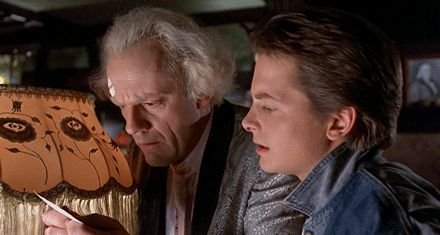
We know this is hard to hear, but you’re likely going to have to live with that content. The only exceptions would be if the content isn’t sourced, isn’t sourced well (a personal blog or tweet for example), or if the content is clearly spam.
In most cases, your best bet is to focus on adding additional content to the page to minimize the impact of anything negative.
Absolutely! Your page should:
- Have an up-to-date infobox – this box includes information such as company type, executive leadership, types of products and services, and revenue
- Accurately describe what your company does – this can include a list of core products and services
- Outline company history
- Focus on major facts and details
You can also request sections for your core leadership and awards/recognition, but be aware that these sections can be more easily seen as promotional, which can generate pushback.
Are there any other ways to spread awareness of my brand using Wikipedia?
Great question. Yes there are, and not everyone is aware of this. If you want to increase your company’s visibility, you can look to Wikipedia categories and request that your page be spotlighted on related pages.
- Categories: these are found at the bottom of every page. The more categories your page has, the more places you’ll appear throughout Wikipedia. This increases the odds of someone coming across your page and learning about your brand.
- Spotlights: find pages that your company relates to, and then request that your company be added to the page. For example, if you develop educational software, you might be able to get your company or product mentioned on the Education Technology page.
Since Wikipedia ranks so well in Google Search there can be significant SEO advantages too. A few more ideas for you to consider:
- Compare important keywords for your company to existing Categories and Wiki pages: does it make sense to link back to your pages? Are comparable companies and products/services there already?
- Next, find out if there are applicable places on Wikipedia to use whitepapers that you’ve produced as references to improve different articles’ content and sourcing. This could just mean adding your whitepaper as a supporting reference. Or, it could mean adding corresponding content to the related page. Just remember that while there are SEO benefits, this type of editing should be done to improve the encyclopedia’s completeness and accuracy. There is a fine line between doing that and spamming the platform.
Master the internet’s perception of your brand.

Effective communication is key to reaching new customers and investors and sharing with them the exact ways that your services can improve their lives. Now that you know Wikipedia is a part of that communication, make sure your page is always a boost for your brand and not a liability.
If you want to talk to us, some of the friendliest Wikipedia experts around, we’re always ready to help!