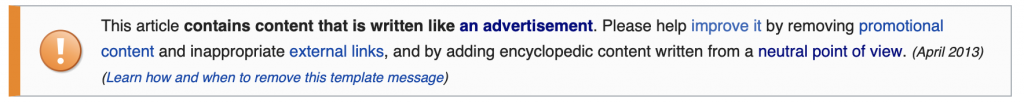
What does it mean? Where did it come from? Why in the world is it messing up the feng-shui of your beautifully organized Wikipedia page?
Good questions, and it’s important to find the answers so that you can get the tag removed and prevent it from ever returning. That’s right, we said ‘get the tag removed.’ It’s possible, and we’re going to tell you how.
Table of Contents
Why
First of all, you might be wondering, why. As in: why should you care about the tag, or why bother trying to get it removed?
The tag tells anyone who comes to the page to be wary of what they are reading. It’s a signal to others that information on the page can’t be trusted. You probably created the page/are monitoring the page as part of your marketing plan for your brand. Was your end goal turning people away from the page? Of course not. That means you need to do everything possible to have your page seen as reliable so that potential consumers stay and read the information, rather than being scared away by a tag.
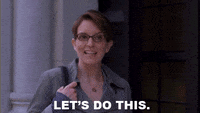
What and When
Time to dive in with a little recon. Determine when your page was tagged and what is causing the issue. To do this, click on ‘View history’ on the top right of the page. You’ll be taken to the Revision History page. This page shows the date and time of every edit, the editor responsible for the change, and, hopefully, the reason for the change.
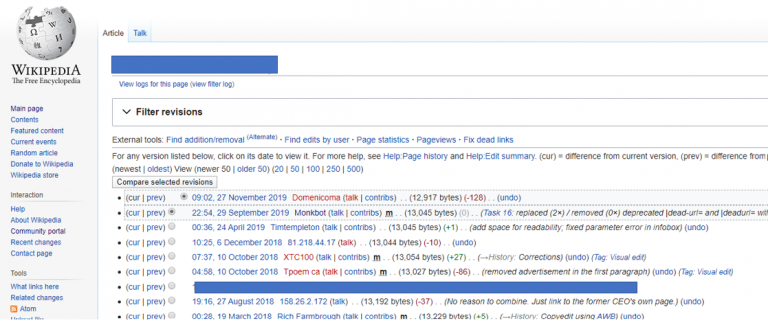
If you’re lucky, they will be a nicely specific reason identified for the tag’s addition. But it’s also possible that the editor responsible will have just written “added advert tag.” Sigh. Not as great, but never fear, there are other ways to figure out why the tag was added.
If this tag is on your page, there are three possible take-aways.
1. Your page is not written in an encyclopedic style – meaning the tone and style are not formal, objective, and unbiased.
2. The article topic is not considered verifiable with independent, third-party sources.
3. The article is seen as an extension of an official website or a social media marketing effort – in other words, the page seems to exist purely to promote a business or idea, rather than stating facts in an unbiased way.
Other editors might have found your page guilty of all three, only one, or a mix of two. Read over your page with a critical eye. Which take-away do you think is the culprit behind the advert tag?
How to Fix the Problem Now
When you’ve determined what caused the tag, change the information on the page so that that issue is no longer valid. This is the only way to get the tag removed.
Feel free to take your time here. You don’t have to sit down and make every change in one afternoon. In fact, we recommend that you make a few changes at a time, and then wait to see if there’s any response. Do the changes stick? If so, great. Proceed with more changes until the page is advertisement free. At that point, when you are absolutely sure that the problem is fixed, feel free to remove the tag with a note that, due to edits, the tag is no longer applicable.
What if the first few changes, or any changes that you make, are reverted? Go back to the Revision History page to see why. If there’s good, constructive criticism, use it to help you better edit the page. If it seems like the information was deleted for no reason, be wary of engaging in a back-and-forth battle with the same content being added and deleted over and over again. If this happens, it’s probably best to move the discussion to the Talk Page.
Whenever making edits, remember that Wikipedia prohibits Conflict of Interest. This means that editing your page from your company computer is likely to end with another tag placed on your page. You can always go to the Talk Page, and ask for help editing so that the advert tag can be removed.
How to Avoid it in the Future
These few simple rules will help you navigate what can sometimes seem like a minefield of confusion.
1. Don’t create a page with the goal of telling readers how great something is. Every page needs to come across as neutral and fact-based. If you’re using sales-oriented language and have a lot of external links going back to your company’s or brand’s website, you are liable to get that dreaded advert tag slapped on your page – or worse, have the page speedily deleted.
2. Don’t create a page without a significant amount of reliable, independent sources that can backup everything you want to include.
3. Don’t just include a list of sources – include facts from each source, and then cite the facts. This will help you avoid being called out for external link spamming, one of the three main types of spam Wikipedia editors look out for.
Examples
If you want to know exactly which articles Wikipedia thinks highly of, check out the Featured and Good-class articles. These articles list pages from every genre that are the cream of the crop in terms of accuracy, neutrality, completeness, and style.
Remember that having more information is better than having too little. Even with these examples to reference, it can be tricky navigating the rough and tumble world of Wikipedia editing. It’s always recommended that you check in with an expert before making any changes, whether that be someone like us or a veteran Wikipedia editor via your page’s Talk Page. If you’ve got any questions, ask us, and check out our free webinar, Wikipedia for Brands: What PR & Marcom Professionals Need to Know.



