In the U.S., if we have a problem, we do one (or more) of the following:
- Sigh (loudly) and complain to anyone in sight
- If there’s a product involved, check the manufacturer’s specific website for tips on how to resolve the issue
- Turn to Google to see if anyone else has easily explained how to fix the problem
- Leave frustrated comments anywhere and everywhere to let others know that Terrible Things Are Happening
While some of these can be helpful, what if there isn’t one manufacturer or if the problem is so unique you really need personalized help? What if, for example, someone edited your Wikipedia page with false information and you want the record set straight ASAP? Or perhaps you added information to a page and someone else swooped in and deleted it? Both of these situations occur every day but because each Wikipedia page is different, the resolution that worked for one person might not work for another. To complicate matters, if you don’t know where to begin and you’re looking for someone at Wikipedia Central to help out, you’re out of luck:
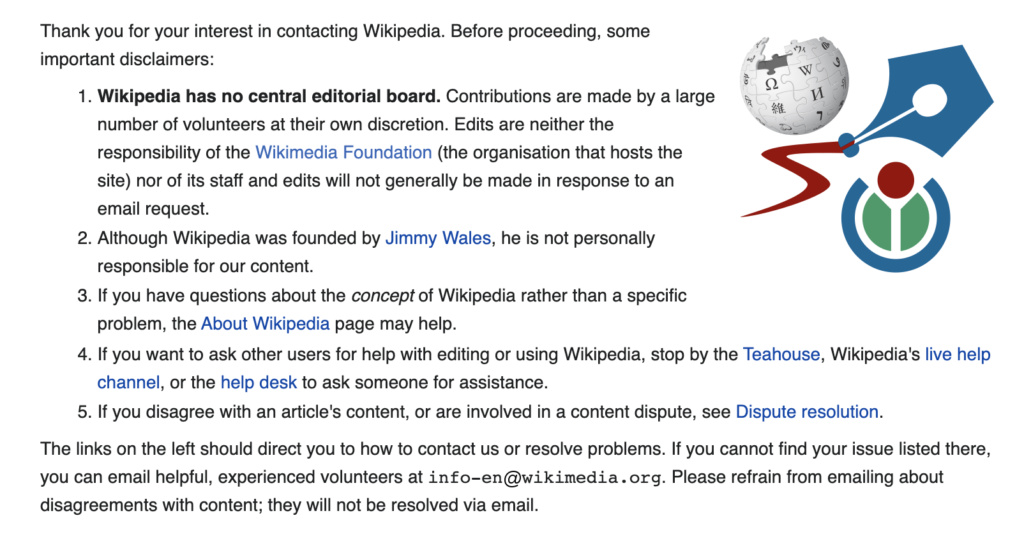
There is no central authority to contact. Each problem requires you to work with different editors for a solution, and the timeline can vary from quick to agonizingly slow. Here are some things you can do though to simplify the process and put yourself in a better position.
Table of Contents
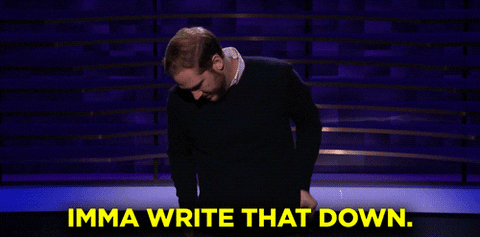
Locate the “Talk” and “View History” Tabs
These tabs are at the top of every single Wikipedia page, on the upper left and right respectively. The View History tab has a notification for every single change made to the page – no matter how small. Ideally, the notifications include explanations from the editors who made the changes. Depending on how easy to understand the explanation is, this might help you decide how to move forward.
The Talk page is one of the ways to contact someone and get some help. Using the page, you can ask someone to explain something that happened on the page (if View History didn’t help) or ask someone to make a change. Depending on how “active” the page is, you might get an answer quickly or you might have to wait weeks or longer. Once again, checking out the View History tab will give you an idea of how many editors are editing the page and how often.
Know Your Facts
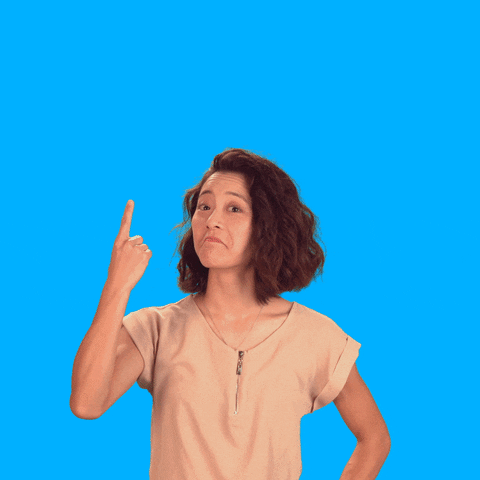
Wikipedia is an encyclopedia and it thrives on facts. So, not only do you need to know exactly what you want changed, you need to be able to explain why the change makes sense based on facts.
For Wikipedia, this means having independent, third-party, reliable sources that back up everything you are saying. Even if the information on the page directly relates to you, perhaps an incorrect birthday or an incorrect founding date for your company, you have to have a source that proves your point for you.
The only exception to this rule would be for crystal clear vandalism. For example, if someone edited a page to say, “John Doe made the news by arriving at Apple headquarters on a dragon,” you do not need a source to get that information removed.
Stop Trying to Advertise
All information on Wikipedia is supposed to be neutral in tone. If something was deleted from your page, even if it was properly sourced, take a look at the tone. It might’ve been too promotional. Try re-writing it so it’s just the bare facts before asking it to be included again.
Also be sure that content isn’t copy+pasted from any source, but especially not from a press release or the topic’s website. Not only is this content unlikely to be neutral, those sources are not welcome on Wikipedia.
Understand Wikipedia’s “Notability” Requirements

If you are trying to create a page, you really need to understand this one. Wikipedia requires all articles to have significant third party coverage. Now, if you wanted to contact someone to find out exactly what that means, you now know that you really can’t. Don’t worry though, we’ve helped a lot of clients work through this one. Look for sources that provide the following:
- Must be written by a professional journalist
- At least 2-3 sources should be from national media publications
- The main topic of the article must be the topic you want to write about
If you cannot provide at least three sources that meet those requirements, you don’t have a topic that is ready for its own Wikipedia article. If possible, work on generating more coverage. You can also check to see if your topic can make an appearance on any existing articles.
Keep a Close Watch on Your Page(s)
Since Wikipedia can be edited at any time by anyone, there’s no such thing as a permanently perfect page. Be aware that your page is likely going to change. You might approve of the changes, or they might drive you insane, but change is going to happen. To keep the page as accurate as possible, use a page monitoring tool:
- Wiki Alert: Add an extension in your browser, hook it up to your Watchlist, and every time a page you follow is updated, you’ll get an alert in your browser.
- Wikipedia’s Emailing Tool: Get alerted by Wikipedia anytime one of your tracked pages is edited. Visually, the Wikipedia tool is on the technical side, and each page can only be tracked by one account and one email address.
- The Mather’s Group Tool: Our tool allows you to input your email address and track any pages that you’d like, without being tied to a single Wikipedia account. When one of your tracked pages is edited, we’ll send an email containing the visual differences of the page before and after the change.
Phone a Friend
If you’d still like to talk to someone in person about your specific situation, we are happy to chat and give our expert advice on the next best steps. Hang in there. Wikipedia is complex, but it isn’t impossible.




