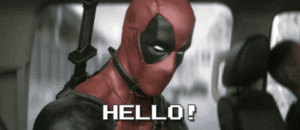Have you ever wondered who in the world spends their time patrolling Wikipedia editing pages left and right? Do you picture someone like this?
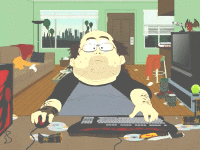
Table of Contents
Well, in reality, the truth is more complicated. We’ve spent years working with the Wiki community to edit some of the most high profile and frequently edited Wiki pages. Understanding who is interested in your page, what their motivations may be, and how they prefer to work can be paramount to your success.
Why is it important to learn more about Wikipedia editors?
Why does any of it matter? Well for starters, it is important to understand the history of any page you plan on trying to influence.
How often are people editing it? Has there been controversy over content? Have editors been warring over rules? Is there an administrator watching the page?
Without knowing these things, attempting to edit a page is like walking into a fight with a blindfold on. You stand a much better chance if you know what you’re up against. Better yet, you’ll know if you’re walking into a fight or a cakewalk.
If the former, and if you’re new to Wikipedia, you probably want to take a step back. Take some time to edit “cakewalk” pages, really learn the rules and idiosyncrasies of Wikipedia, and then return to a more difficult page. You’ll thank yourself, and other editors will thank you as well.
If you want a guide throughout any of this process, reach out at any time. We know how confusing Wikipedia can be and getting the right answers before you begin can save you a lot of time and trouble.
Is Wikipedia edited by experts?
Sometimes, but not always. Anyone who has an interest and an internet connection can edit. People who do so are referred to as either Wikipedians, or simply, editors.
Wikipedia categorizes its users as:
- Students: editing in the context of a course
- Enthusiasts: people with interest in a particular subject
- Insiders: people who work for an organization
- Dabblers: people who see some problem with an article and want to help
- Scholars: researchers who want to use Wikipedia as an additional dissemination platform
- Archivists: people who work or volunteer at a museum, archive, or library
- Marketers: individuals, staff, members or a PR firm seeking to promote a product, service, or brand
- Evil-doers: spammers and vandals
Pretty much every page or article on Wikipedia has more than one author. Wikipedians are supposed to work together to keep pages:
- Up to date,
- Reliable, and
- Neutral.
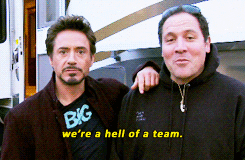
Can I tell who made a specific edit?
Always. Wikipedians don’t have to create an account, but whether they do or not, all edits are publicly logged. You can see them – assigned to either an account or an IP address – if you click on the View History tab on the upper right of any Wikipedia page.
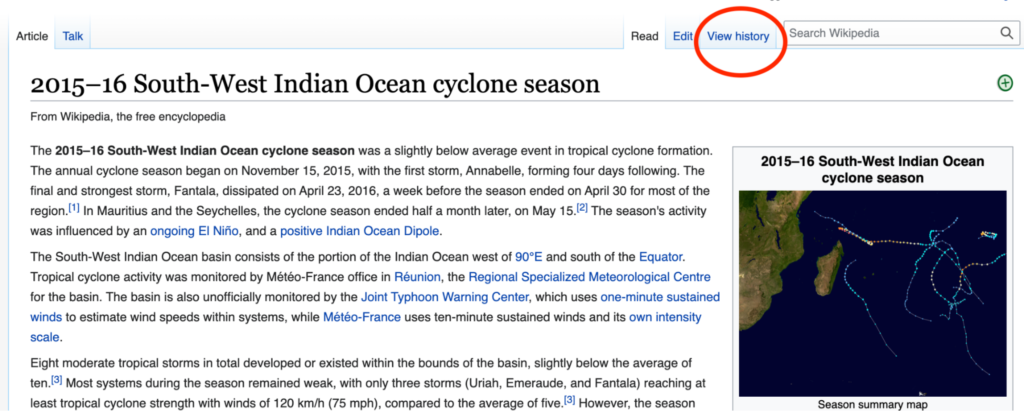
This will take you to the Revision History page.
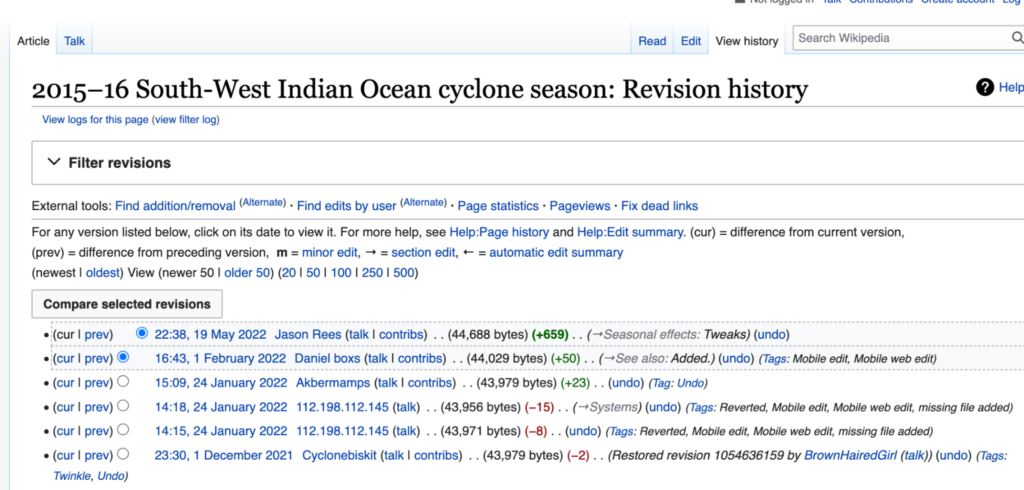
From this view, you can see a list of the changes that have been made. Next to each change is a colored number indicating that content was either added (+green) or removed (-red). The larger the number, the more substantial the change.
You’ll notice that each change on the Revision History page includes a brief summary of what was removed and why. These summaries are user written and are sometimes descriptive, and sometimes not.
Can I compare previous page versions?
Yes, you can actually view changes side by side. This view can be a little confusing to follow, but it can provide some sense of what was edited. Select the radio button next to the versions you want to compare and click on compare selected revisions.
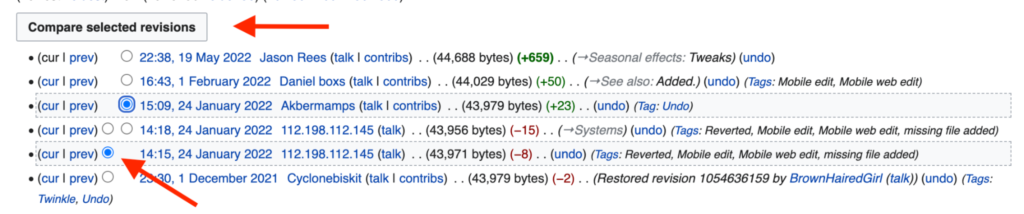
You’ll now be shown the two versions side by side. Yellow indicates what was removed, and blue indicates what was added.
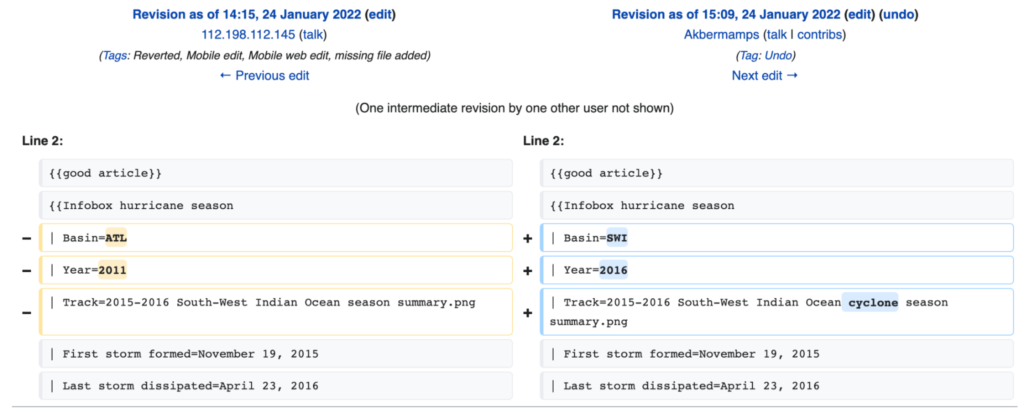
Who approves edits on Wikipedia?
The first thing to know is that edits are visible as soon as they are made. They can also be reverted by anyone, although best practice is to have a good reason for the revert, such as:
- The edit wasn’t sourced
- The source wasn’t Wikipedia-friendly
- The edit was vandalism
- The edit was a copyright violation
- The edit contained inappropriate content
- The edit wasn’t written with neutral language
With that said though, there are a few Wikipedians with special permissions. This includes:
- Oversights: accounts with the enhanced permission to delete pages or edits so that the information is expunged from the usual channels. This is only done when specific, strict requirements are met and is usually to protect privacy, remove defamatory content, or to remove serious copyright violations.
- Rollbackers: this special permission gives Wikipedians the ability to revert the last edit to a given page, along with any consecutive previous edits made by the same editor to that page. It is generally used to revert vandalism.
Can I learn more about why an editor worked on a certain page?

You can, and this is a great step to take before editing a page yourself because it helps you understand who you are working alongside. For example, is someone a self-proclaimed deletionist who always thinks less is more? Or is someone interested in a few topics and trying to improve all related pages?
In the first example, if someone is a deletionist, they won’t react positively to paragraphs of additional content being added to a page. In the second, the editor may be excited to meet someone else interested in the topic and could be someone that you collaborate with on other pages.
To find out who is on the page you’re interested in, click on contribs next to either the user name or IP address. This will show you every edit that user has ever made.

Click on the user’s name, in this case Jason Rees, to go to their customized profile page. These pages are made by each user. If they are an active user, they will often have a pretty comprehensive profile page (badges, medals and all!). It is here that you can see if they hold special status among editors.
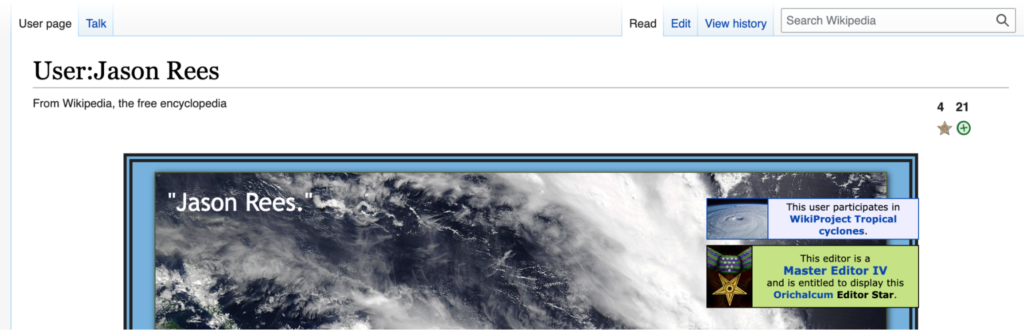
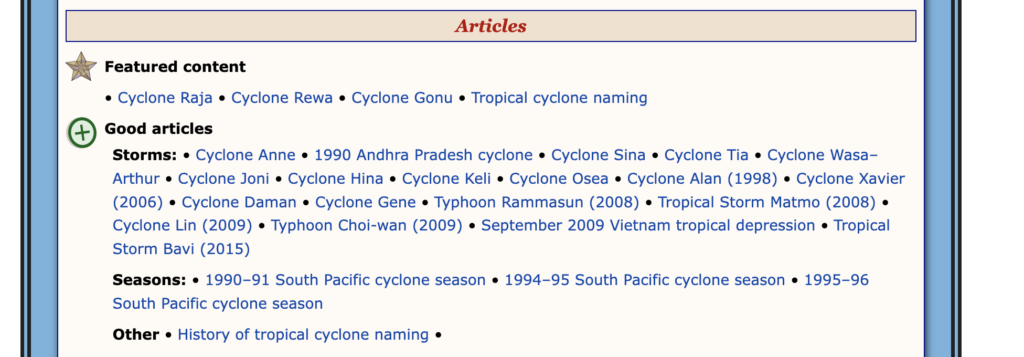
Perhaps most interesting, is the user’s Talk page. This is a profile wall (think personal comment board), where users can leave comments to each other. Primarily, this is used to discuss pages or edits that a user is working on. You might even see that a user is banned (for writing spam or being overly annoying to the community).
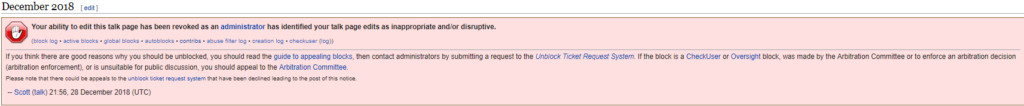
How can I avoid becoming a banned editor?
Take it slow. If you feel ready to wade into the arena, grab your laptop and go! But make sure you are familiar with Wikipedia’s policies and know exactly what you’re walking into. We wish you the best of luck!
If you have any questions at all at any point along your journey, let us know. We love talking Wikipedia.