So, you’re a software company, and you either have a Wikipedia page, or you’re interested in getting one. Perhaps you’ve already done some research into how Wikipedia works, or maybe this post is your starting point. Either way, welcome! By the end of this post, you’ll have a clear understanding of what exactly it takes to successfully create and/or edit a Wikipedia article.
Table of Contents

First things first. We don’t want to burst your bubble, but managing expectations is a really important part of this process. So, with that, we have to let you know that you aren’t going to be able to create a Wikipedia page that looks exactly like your ideal. That’s because control of your page isn’t entirely in your hands. There might be people out there that don’t like your company, or maybe you’ve had a few controversies rise up along the way. Whatever the case, it can be an ongoing challenge to get what you’d consider to be fair or good coverage.
Added on to that, is the fact that Wikipedia has rules against using content that sounds too promotional or too much like an advertisement. What that means is that you can’t copy and paste your company description from your website or use anything from a press release. What it doesn’t mean is that you’ll never have a page you like. You can and will, it just takes more finagling and strategy than you might have thought.
All this work is worth it. Wikipedia is the second most visited website in the world. You can bet that future investors and customers will check out your Wikipedia page at some point, perhaps even before they visit your website.
- Wikipedia almost always ranks in the top 3 on Google for any keyword, person, or place
- It gets 380+ million unique views per day
- It takes up the vast majority of the top right side of Google
Your Wikipedia page will be viewed. A lot. So don’t give up on it. Instead, keep reading to learn how to work with Wikipedia to get the page you want.
Wikipedia’s Official Rules
Wikipedia has a lot of guidelines (we discuss those in more detail here) but here are the six overarching ones to keep in mind:
- Assume Good Faith: Work with the assumption that other editors are making edits and comments in good faith.
- Neutral Point of View: No adjectives. No best, no only, no world’s first on your page, unless you can really, truly prove that’s the case.
- Copyrights: These are taken seriously. Don’t try and copy the carefully crafted verbiage that your company’s communications team has agonized over and finally gotten approval to publish (that verbiage probably also breaks the Neutral Point of View rule).
- Notability: All Wikipedia articles must prove that the topic is notable – i.e. covered extensively by trusted, third-party sources. Are there enough reliable news sources covering your company to merit a Wikipedia article?
- Reliable Sources: Hah. No using your press releases, your official site, or your annual report. Sources must be reputable and from a third-party. Think the New York Times, the Wall Street Journal, academic journals, etc.
- Verifiability: Other users must be able to easily check that the information you’re citing comes from a reliable source. This means that you’ll want to avoid using sources that are only found in another language, or that lie behind a paywall.
A final point: is it actually okay to edit/create your company’s page yourself?
This is Wikipedia’s official take: You are discouraged from writing articles about yourself or organizations (including campaigns, clients, products, and services) in which you hold a vested interest. However, if you feel there is material within an existing article which is incorrect, or not neutral in its tone, you should point this out on the article’s talk page.
In short, editing/creating your own page is discouraged as Wikipedia wants to ensure its content is unbiased. Before you make the decision to work on your company’s page, consider the risk of getting called out. The Wikipedia community frowns strongly on any Conflict of Interest, and will flag articles with a COI flag. Flags are at the top of a page, making them the first thing that anyone sees.
Also keep in mind that your IP address and/or username will be recorded whenever you make edits. This information can be seen by anyone else who visits your article’s History page. It is never a good idea to edit Wikipedia pages about your company using a company-owned IP address.
First Steps, Second Steps, and Third Steps

The last thing you should do is jump right into writing a new page, or editing your current page.
First, you need to establish the lay of the land. If you have a Wikipedia page, check out its revision history. When was the last time that someone edited the page? Do you have the same people editing, or does it change frequently? You need to know how much scrutiny your page is under. The more people that have eyes on your page, the harder it can be to make edits.
If you don’t have a page – go to Wikipedia and double check. You’d be surprised how many people we talk to who didn’t know they had a page until they did some searching. If you really don’t have a page, check out some competitor’s pages to get an idea of what is sticking on their pages, and how the pages are organized.
Second, determine exactly what you want to add to the page. You need a plan. What are your must-haves, your nice-to-haves, and your complete long-shots? Do you need to update your company history? Do you want to discuss a new product or service? Any edits to Wikipedia should focus on adding relevant content and correcting errors.
Third, double down on your research. Remember, Wikipedia is an encyclopedia. This means that everything added to a page has to be factual and well sourced. Spend some serious time researching to make sure that your company has the necessary coverage to meet Wikipedia’s notability guidelines, and to know that you can back up whatever you want to add. Then, and only then, draft your ideal page using those sources. Be extra certain that you aren’t using language that will be considered promotional.
But My Competitor Calls Themselves “The Best Software Company in the World” Multiple Times
Your competitor is extremely lucky that their page hasn’t been flagged or outright deleted. We know that it can be incredibly frustrating to see someone getting away with breaking the rules. Trust us though. It is only a matter of time before your competitor gets called out. When that happens, their page will be smacked with at least one flag, if not several. It’s also possible that the page will be recommended for deletion. Getting a page reinstated after this point is extremely difficult. Not impossible, but an already challenging process becomes infinitely more so. This is not something you want on your plate. Follow Wikipedia’s rules, and avoid this kind of conflict at all costs.
Trouble on the Horizon
Hopefully, your page will lead a quiet existence, untouched by any issues. It’s best to plan for the opposite though, so you aren’t caught unawares. Common challenges include:
- Your Wikipedia page getting edited at any time by anyone: think of showing up to work in the morning and discovering that a troll was at work in the middle of the night.
- False and biased information: while you should assume good faith, the truth is that not everyone out there will be editing with good intentions.
- Edit wars: your page might attract an editor who has very strong opinions about your company. Between them making constant edits, and you fighting to get the edits reverted, an edit war can break out. This won’t do anyone any favors.
- Big, big controversies: if your company or your CEO makes the news for a negative reason, it’s all too likely for that news story to immediately show up on your page and take over.
How to Save the Day
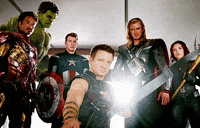
Don’t worry, we aren’t just going to point out issues and then leave you to flounder. We’re here to share everything that we’ve learned and that includes how to overcome any challenges.
Each unique situation can require its own two, or five, or ten step mitigation plan, but there are some general guidelines that we’ve gleaned from our experience that we think will help.
- Use a Page Monitoring Tool: The benefit of a tool is that you’ll always know when your page gets updated. You have a few different options here:
- Wiki Alert: Add an extension in your browser, hook it up to your Watchlist, and every time a page you follow is updated, you’ll get an alert in your browser.
- Wikipedia’s Emailing Tool: Get alerted by Wikipedia anytime one of your tracked pages is edited. Visually, the Wikipedia tool is on the technical side, and each page can only be tracked by one account and one email address.
- The Mather Group’s Emailing Tool: Our tool allows you to input your email address and track any pages that you’d like, without being tied to a single Wikipedia account. When one of your tracked pages is edited, we’ll send an email containing the visual differences of the page before and after the change.
- Keep a Stockpile of Information: In the chance that a controversy consumes your page, your best bet might be adding other content so that the controversy gets pushed farther down. Also be sure to check out the sources used for the controversial information. If the sources aren’t verifiable and reliable, or if the information quoted isn’t actually present, you can use that as a starting point to getting the information removed. If the content added is factual and well-sourced, it’s there to stay. Focus on what other information you can add to the page instead.
- Edit A Little at a Time: It’s best to follow the mantra “slow and steady wins the race,” when it comes to editing your page. You want to let information gradually trickle in. This gives you time to see how the information will be received. It’s easier to recover from having two sentences deleted, then it is from having two paragraphs deleted. This also holds true if you’re creating a page from scratch. Try getting two or three paragraphs published first, even if you have three pages of info that you’d like to see on the page.
- Disengage from Edit Wars: If you find yourself pulled into an edit war, back out. Nothing constructive is going to happen in this situation unless you get others involved. Move the conversation to your article’s Talk Page and ask for others to weigh in and serve as mediators.
- Ask Questions: If you’re wondering why certain information is or isn’t on your page, or if you want something to be added, start a conversation on the Talk Page. Wikipedia editors aren’t paid, which means that they are generally editing because they really care about a topic and will want to answer your question.
Final Thoughts
If you have a lot of time, you can work through this process on your own. If not, talk to someone who spends a lot of time dealing with Wikipedia stuff to get a realistic review of your situation. Rather do more research first? Sign up for our free assessment to determine if a Wikipedia page update is right for you.



