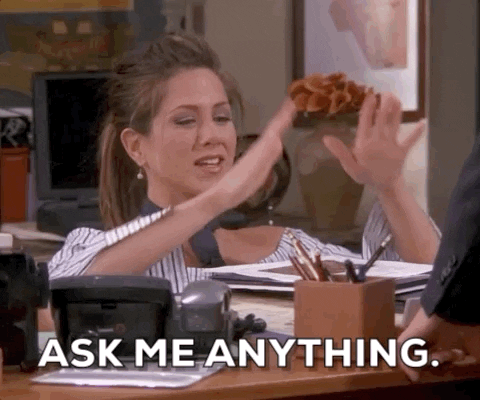So, for one reason or another, you’re headed into rebranding territory.
As we’re sure you know, this isn’t a decision to be taken lightly. We’re going to assume you’re planning the rebrand for all the right reasons – perhaps expanding to new markets or releasing new and significantly different products – and not for the wrong reasons – a slump in sales that might just be a cry for help in the form of a new marketing strategy. Under that assumption, we aren’t going to walk through why to rebrand, or give a high level “how-to.” Instead, we’re going to dive into something we’re very familiar with, something that unfortunately slips the minds of many organizations when they’re rebranding, and that is how Wikipedia and SEO affect rebranding and need to be part of your detailed, step-by-step process.
Table of Contents
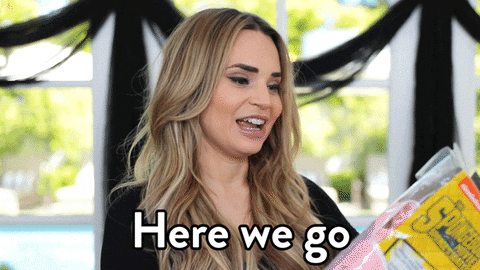
Wikipedia
Wikipedia is one of the most viewed websites in the world with billions of visits every month. It regularly appears as a first page search result, is used to populate Google Knowledge Panels, and even feeds answers to voice assistants like Siri and Alexa.
In other words, it’s a big deal and is a part of your organization’s online footprint and reputation. This means that it needs to be taken into consideration as you plan your rebranding.
Wikipedia rebranding in an ideal world
- Update your corporate page with any name, slogan, or logo changes
- Read through your entire page to make sure you make all necessary changes
- Don’t forget to update your infobox. This is on the right hand side of your page and has basic company information.
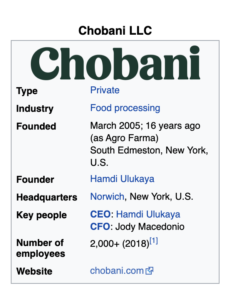
- Update all related pages you appear on
- Product pages
- Topic pages
- Categories/lists
- Executive pages
- Any other page that mentions your company
- Review foreign language Wikipedias
- Many organizations aren’t even aware that they have a company or executive page on a non-English Wikipedia. Do you? These pages aren’t just translations of your English page, but are their own unique articles.
- Once all changes have been made, crosscheck Wikidata to make sure it’s been updated. As long as you’ve updated your infobox, Wikidata should follow suit.
Wikipedia rebranding in reality
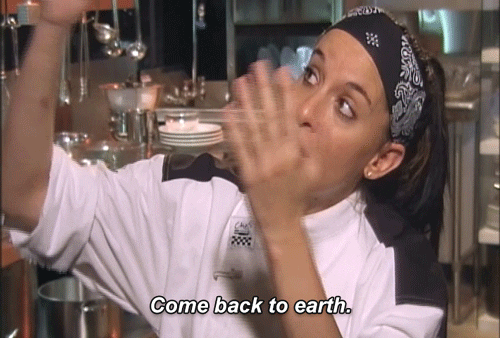
You still need to do everything we mentioned above, but it isn’t as easy as running through a checklist.
Wikipedia is closely monitored by thousands of editors that range from hobby-editor to highly passionate professional. They are dedicated to following Wikipedia’s guidelines and keeping the encyclopedia notable and neutral.
Here’s what this means for you:
- Wikipedia suggests that anyone affiliated with a particular page’s topic refrain from editing that page as they have a conflict of interest.
- All page edits need to be notable – i.e. appearing in multiple sources – and reliable – appearing in reputable, third-party publications. This means that company websites, press releases, blog posts, sponsored posts, and interviews are all off the table as possible sources. While an important part of your overall rebranding, you will have to look for other coverage to update Wikipedia content.
Now, this doesn’t make updating your page impossible, but it does require you to be flexible. Here’s what you do:
- Wait until your rebranding has been announced and changes have been made on your company website.
- Visit your company’s Wikipedia page and click on the Talk tab on the upper left, just above the page name.
- State your affiliation with your company and then request that someone make rebranding changes to the page. Be specific about exactly what needs to change and back yourself up with reputable third-party sources. Remember that Wikipedia is not a marketing tool and so any content changes need to be factual and neutral in tone.
- Wait for a response.
- Repeat everywhere else that your page is mentioned.
Hopefully, this process is straightforward, but you can’t bet on it. It can take weeks for other editors to see your request, and then, for one reason or another, they might not all agree with how to proceed. This can lead to discussions that can also last for weeks. At the end of it all, your changes might have been made, but they also might not have.
Can you do anything to improve your odds?
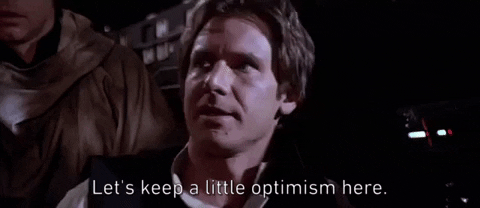
- Be patient, polite, and respectful when you leave your message.
- Find as many sources as possible that support your request.
- Be patient, polite, and respectful (we can’t emphasize this enough). You might not get your dream page, but if your rebranding is added to the page, this is a win. Now it will give future and current customers, investors, and employees an accurate overview of who you are. Remember, Wikipedia is a first page search result and gives information to smart assistants.
If this sounds like a lot to monitor, give us a call. We’ve successfully supported clients through the process and have a lot of Wikipedia experience.
Search Engine Optimization (SEO)
SEO is going to play a large role if your rebranding involves a name change, tagline change, or logo change. After all, rebranding does you absolutely no good if the internet’s search engines (mainly Google) aren’t on your side. If your target audiences can’t figure out who you are, who you were, where you are, or why they should care, you’re in trouble.
Here’s how to avoid poor rankings and drops in traffic after a rebrand.
1. If you’ve changed your company name, you need to change your URL.
Then, make sure you have redirects from your old domain to your new domain. If you don’t do this, Google will treat each site separately. This means that your new site will have to start from scratch with a domain authority of zero, which means it will be a long time before it starts ranking anywhere close to Google’s first page. Your knowledge panel might also get confused and display inaccurate information.
If you do redirect, Google will understand that your old site has moved into the background and is now supporting the new star of the show: your new URL.
2. Make sure you update all your metadata with your new branding. This includes meta titles and descriptions.
The name of the game is consistency – you don’t want any search results to confuse customers, and you don’t want any metadata to confuse search engines.
3. Link build to boost your new name’s rank.
Even with redirecting from your old URL to your new URL, your new site isn’t going to immediately rank the same as your old site. To help it out, we recommend link building with your new name. To maximize your efforts here, make a list of sites that linked to your old site and were high traffic drivers. Then, contact those sites and ask them to update their links so that they send people directly to your new site. (If you’re wondering where to find those high traffic links, check out your referral traffic in Google Analytics).
4. If you want to help established customers find your new site, you can mention your old site on your new site.
This can be something like saying, “Wellness for You is now Wellness for Life!” on your homepage, or you can create an entire landing page that lets people know about the change and why. You don’t need to keep this content forever, but it can help customers and SEO in the beginning.
5. NAP – Name, Address, Phone Number.
Make sure that all three of these are consistent across your social media profiles, any podcasts you host, YouTube channels, Bloomberg and Crunchbase profiles, etc.
6. Make a note in Google Analytics of when your new site is going live, and make sure all your Analytics tags are working.
It’s important to be able to track analytics, metrics, and rankings after the change, and compare them to data from before the rebrand.
7. Verify your new Search Console and update any SEO tools you use with your new URL.
8. Monitor all traffic and site behavior closely for the first few months after you rebrand.
You want to catch any errors quickly, otherwise your site’s ranking and SEO might plummet.
9. (A bonus tip) Don’t forget to update your paid media.
You definitely need to change your company name if it appears in any ads, but you also need to switch out links so that they bring people to your new site. If you rely on redirect chains to do this for you, you can start seeing a lot of false clicks, or Google might stop running the ad because the linking URL isn’t the final destination, making the search engine think your ad is spam.
In addition to all of the above, you need to ensure that your redesigned site is working for you and not against you. We have an extensive SEO checklist that we go through with all clients working on a redesign/rebranding project. It includes the information here, but also additional information such as focusing on site load time, website copy, keyword research, sitemaps, and more. Keeping your site optimized is an ongoing process. If you want to make sure you’ve checked all the boxes and are in great shape to stay ahead of your competitors, talk to us today.